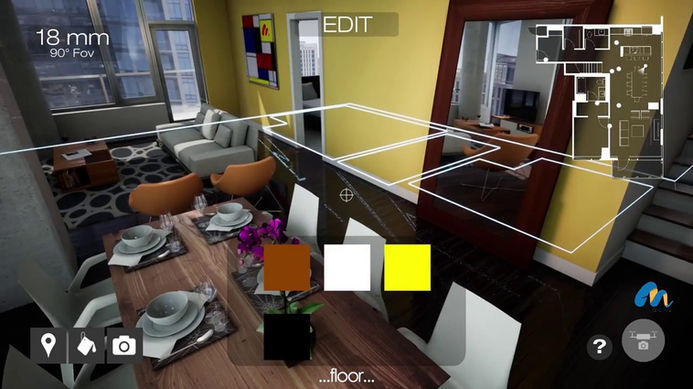A2 VR - Virtual Reality Services

Customizable Virtual Reality





















Wall
Floor
Cabinet
Carpet
Sofa Fabric
Here is an example of the working of this service.
You can select wall finishes, floors, cabinet laminates
carpet and sofa fabrics and many more from a wide range.
This helps a lot in planning and designing stage of your project.
Note: This is a very basic example of how this service works, it is not the actual sample of
Customizable Virtual Reality. You can see the actual example here.
Click to change
This is our premium service suitable for a vast range of clients. This service provides a completely immersive experience to the users. They can literally live and use our models the way they would do in real property. They can make changes to the model to suit their requirements. They can access any amount of data associated with different elements of the model.
This service can be used to give a presentation of the property also. We describe this service briefly first. We prepare a very high-quality photorealistic 3D model of the property as the first step. We embed detailed data into various elements. Since this service allows users to make changes, we identify elements that can be changed to a prepare list of changeable options. We created personalized menu formats. Finally, we place the users in the model itself and allow them to have a real-life experience. All these details have been discussed in the content ahead. This brief description creates a background for details we require to execute this service and hardware/software compatibility available. Before providing a detailed description of this service, here is a write up of these requirements.

Types
Desktop application
Cloud-based application
SPECIFICATIONS
Platforms available for
Windows desktop
Macintosh
VR headsets (HMD)
Web servers
Mobile browsers
Input methods
Keyboard
Mouse
Touch
Gamepad
VR headset
File formats available
Windows executable (.exe)
Macintosh (.dmg)
Linux
HTML5
Basic inputs required-
We create a digital model in this service. Optimum input for us is a detailed 3D model. If you already have a model suitable for our service, we work ahead of it. Else we create our own model. In this case, we require at least 2D drawings and all the details required for creating the model.
Hardware Compatibility-
This service can run on multiple devices. It can run on the PC platform as well as mobile devices. It is truly compatible with all major VR sets.
Software Requirement-
No special software is required to use this service.
Portability-
This service can be uploaded on the cloud and can be used at any remote location. This service can also be linked to a website or webpage.
This service is suitable for new upcoming projects which are in the design stages. But we can also make models of existing properties. As such this becomes versatile and usable for a wide range of clients.
Detailed description-
The base of this service is a digital 3D model. We model the whole project in a particular format. The features of our model are as under.
-
Our model is a true representation of the property. We try to make it as real as possible.
-
We take care to incorporate real life-like situations in our model to make it look real. For example, there could be a displace book on the table or bed sheet that could have wrinkles. We even induce some dust in the air to make the light look more real.
-
Our models are designed for various light conditions. We allow users to experience them at various times of the day.
-
Our models are live. For example, doors open when users approach them, curtains move, there are real-life background sounds and noises and much more.
-
Our models can be placed in real locations if the location data is available. We create actual surroundings and environment. If users look out from windows or balconies, they see the same view they would see in the real property.
Next, we add data to the model. Various elements of the model have data associated with them, which can be accessed by simple gestures like touching the elements. The features of this data are as under.
-
Data can be in any format. It could be text, audio, video, external application, web link, tabulated database or anything that can be placed on computer platforms as data.
-
Data essentially specifies the name of the product, model, specifications and price. Of course, it is totally at the client’s discretion what data they want to associate with the model.
-
There is no limit to the possibility of embedding data. Data can be associated with different types of users. Separate data could be available for general clients and technical experts.
-
Data is presented in the virtual reality format. It is placed in three-dimensional space around the users. The presentation is very interactive and it can be personalized for different clients.
As the next step, in consultation with our clients, we identify elements that users can change in the model. These changes are of three types. First, changing the location of elements. The elements which our clients desire to be relocated at the user’s discretion are modeled in a special way and carry some conspicuous markers on them. These markers get highlighted when users approach them. Users can pick such elements with simple gestures and place them wherever they desire.
Second, change in colors and finishes of elements. We create menus associated with elements which can experience changes in colors and finishes. These menus have all the changeable options. Once users touch an option, the changes occur in the elements. The results are created instantly in true photo realist forms. This is not a photoshop effect where changes make the elements stand out against the surrounding. Our changes are followed by real-time rendering and effects blend perfectly into the environment.
Third, change the complete element. Users can change the complete element from the menus associated with them. For example, they can choose from a range of table designs to finalize a coffee table. Again, the changes are photo-realistic and blend completely and instantly.
At this step, our service is ready to be used. We can dispatch it in the form of a standalone executable file, so that it may run on any PC platform easily. When the users start this application and if they use VR sets, they find themselves in the model. They can now start moving using simple controls. As they turn, the visuals turn accordingly. They can turn in any direction, look up or down, or anywhere. They can roam in the model as much as they want, with no restriction.
To make the navigation realistic, we have a walk mode. Users feel like they are walking in the model. We also have a fly mode. It makes the navigation smoother and from a raised level. Using the fly mode, users can go to any height in the model. They can crawl along the floor or rise up to the ceiling.
Users open doors, windows, move curtains and other objects, the same way they can do in real property. They hear similar sounds associated with such real movements. This makes the experience so immersive. Needless to say, our sounds too are three dimensional, the same as we experience in real life.
Users can use menus to navigate directly to different locations. They can also use interactive maps for navigation. Maps even show in which part of the property they are moving. Maps also show the direction of their movements.
As they move near an element carrying associated data or changeable options, they are highlighted to make them stand apart from surroundings. Or a tag may pop up over the element as users approach them. The options are unlimited and limited only to the imagination and creativity. As users touch these tags, data becomes active. Users can access data in any format. They can even download it or print it. They can even do e-commerce through this data. They can make reservations or purchases and any such thing.
Users can even pick objects, flip them in any direction and touch various parts to access finer data associated with them. For example, they can pick a chair and make it float in front of them. They can flip it in any direction and see detailed associated data. They can even X-Ray or dissociate the elements to see how they are made up. For example, they can dissociate of X-Ray a watch into its parts and see each part individually.
If the element is changeable, a menu for changes appears along with the data menu. Users can scroll the menu to select the changes and results would be available instantly. The extent of changes has no limits. We can associate whole catalogs with elements. Users can create innumerable configurations and combinations and once they are satisfied with the final outcome, they can save changes to the model.
VR sets provide a highly immersive experience in this service. But users can use PC monitors or larger displays panels to experience this service. All the options would remain available.